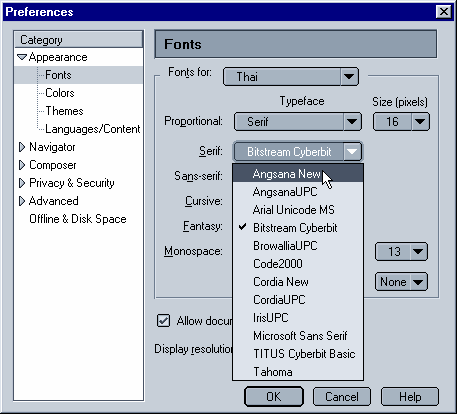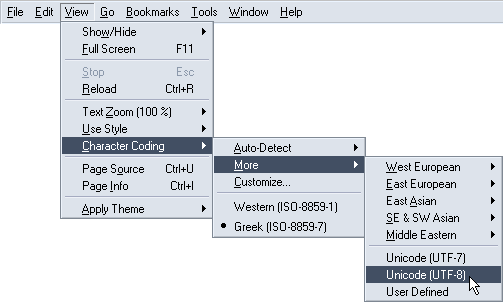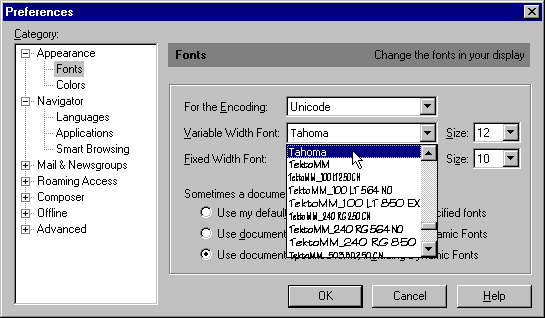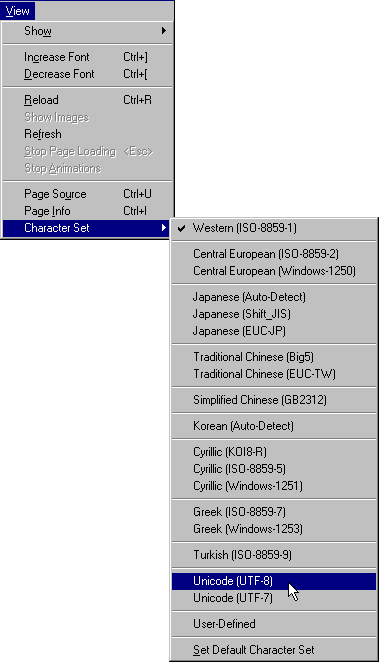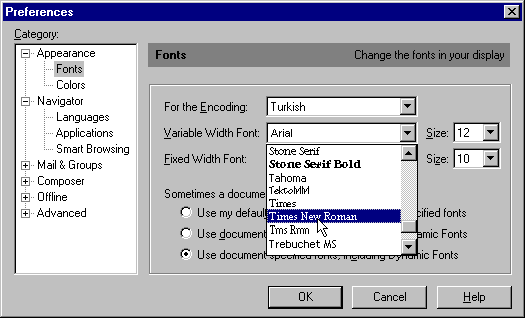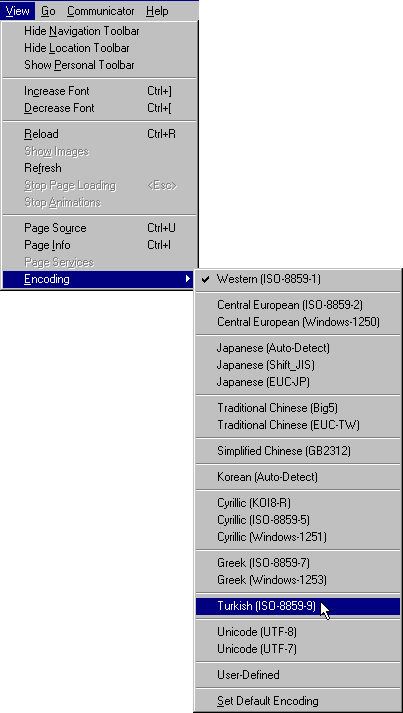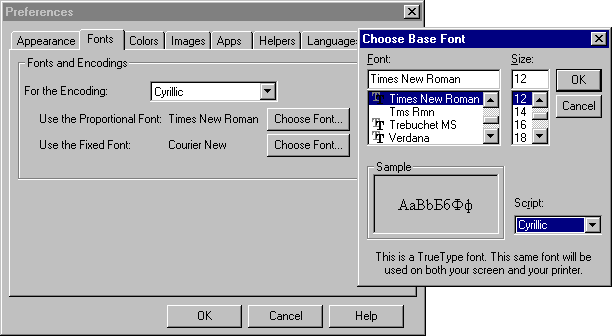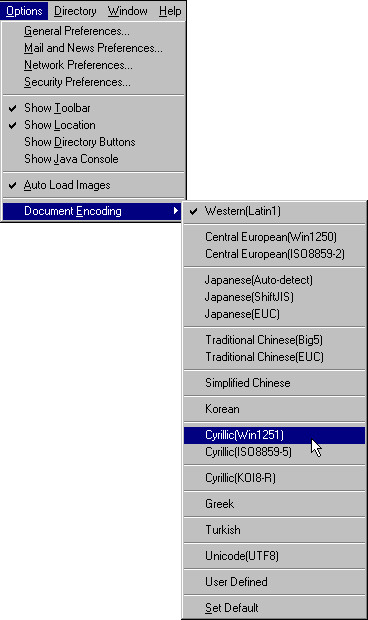Alan Wood’s Unicode ResourcesSetting up Windows Netscape Browsers for Multilingual and Unicode SupportOptions for enabling Unicode in Netscape Navigator 7.2FontsYou need to set fonts for each encoding that you want to be able to display in the Navigator component of Netscape 7 (which has replaced Netscape 6). On the Edit menu, select Preferences..., and then in the Preferences dialog box select Fonts (under Appearance) and choose the variable-width serif, variable-width sans-serif and fixed-width fonts to be used for each encoding. You can also choose font size (in pixels) and screen resolution. You can set a different font for each encoding, for example Tahoma for Western, MS Gothic for Japanese and Arial Unicode MS for Unicode. If you are using Windows, the list of fonts is restricted to those that support the chosen encoding.
EncodingsFrom Character Coding on the View menu, you can see which character set or code page Navigator 7 is using to display the current page, and you can select an alternative such as Unicode (UTF-8) or a specific language (provided that the page does not have a specified charset). Netscape 7 supports Latin, Arabic, Armenian, Chinese (simplified and traditional), Cyrillic, Devanagari, Georgian, Greek, Gujarati, Gurmukhi, Hebrew, Japanese, Korean and Thai scripts.
To set the default encoding (which will be used for pages that do not specify an encoding), open the Edit menu, select Preferences..., then select Languages in the Navigator category, and select a Default Character Coding. Unicode Features and LimitationsNavigator 7 can use characters from several Unicode ranges to display a single Web page, and appears to be able to interrogate the operating system to identify fonts that include characters from any required Unicode range. Navigator 7 can display all of the HTML 4.0 character entity references. It can also display numeric character references, such as those used in the Unicode test pages, independently of the document’s character encoding. It can also display hexadecimal character references. Navigator 7 does not implement any alternative encoding (character coding) that you select from the View menu if the page has a charset specified in a meta tag. Netscape 7 is available for Windows, Macintosh and Unix, and includes Netscape Composer, an HTML editor that can be used to produce multilingual Web pages. Options for enabling Unicode in Netscape Navigator 4.5 – 4.8FontsYou need to set fonts for each encoding that you want to be able to display in the Navigator component of Netscape Communicator 4.8. On the Edit menu, select Preferences..., and then in the Preferences dialog box select Fonts (under Appearance) and choose the variable-width and fixed-width fonts to be used for each encoding. You can set a different font for each encoding, for example Tahoma for Western, MS Gothic for Japanese and Arial Unicode MS for Unicode. If you are using a Macintosh or Windows, you will see a list of all the encodings supported by Communicator and you can choose fonts from a list of all those installed on your computer, but you must be careful to choose a font that supports the encoding you are configuring. If you are using Unix, you can see only the encodings for which suitable fonts are installed on your computer, and the list of fonts is restricted to those that support the chosen encoding.
EncodingsFrom Character Set on the View menu, you can see which character set or code page Navigator 4.8 has chosen to display the current page, and you can select an alternative such as Unicode (UTF-8) or a specific language. After choosing a character set, you can make it the default (for pages that do not specify a character set) by selecting the last item on the menu. It supports Latin, Chinese (simplified and traditional), Cyrillic, Greek, Japanese and Korean scripts.
Unicode Features and LimitationsNavigator 4.8 can only use characters from a single encoding to display a Web page, so the number of characters that can be displayed simultaneously is far lower than with Internet Explorer 5. Navigator 4.8 does not implement any alternative encoding (character set) that you select from the View menu if the page has a charset specified in a meta tag. Numeric character references, such as those used in the Unicode test pages, are supposed be displayed independently of the document’s character encoding, but Navigator 4.8 is restricted to the numeric character references that fall within the current encoding (either specified in a meta tag or selected from the View menu). It is normally necessary to select the Unicode (UTF-8) character set from the View menu in order to force numeric character references to be displayed properly. Navigator 4.8 does not seem to be able to display any of the HTML 4.0 character entity references that correspond to numeric character references greater than 255, except the euro sign (€) and a few other characters. Options for enabling Unicode in Netscape Navigator 4.0 – 4.08FontsYou need to set fonts for each encoding that you want to be able to display in the Navigator component of Netscape Communicator 4. On the Edit menu, select Preferences..., and then in the Preferences dialog box select Fonts (under Appearance) and choose the variable-width and fixed-width fonts to be used for each encoding. You can set a different font for each encoding, for example Arial for Western, Times New Roman for Turkish, and Tahoma for Unicode.
EncodingsFrom Encoding on the View menu, you can see which character set or code page Navigator 4 has chosen to display the current page, and you can select an alternative such as Unicode (UTF-8) or a specific language such as Turkish. After choosing an encoding, you can make it the default (for pages that do not specify a charset in a meta tag) by selecting the last item on the menu. It supports Latin, Chinese (simplified and traditional), Cyrillic, Greek, Japanese and Korean scripts.
Unicode Features and LimitationsNavigator 4.08 can only use characters from a single encoding to display a Web page, so the number of characters that can be displayed simultaneously is far lower than with Internet Explorer 5. Navigator 4.08 does not implement any alternative encoding that you select from the View menu if the page has a charset specified in a meta tag. Numeric character references, such as those used in the Unicode test pages, are supposed be displayed independently of the document's character encoding, but Navigator 4.08 is restricted to the numeric character references that fall within the current encoding (either specified in a meta tag or selected from the View menu). It is normally necessary to select an encoding (from the View menu) in order to force numeric character references to be displayed properly. Navigator 4.08 does not seem to be able to display any of the HTML 4.0 character entity references that correspond to numeric character references greater than 255. Options for enabling Unicode in Netscape Navigator 3.01FontsYou need to set a font for each encoding that you want to be able to display in Navigator 3. Select General Preferences on the Options menu to open the Preferences dialog box, and then click the Fonts tab. Select an encoding from the drop-down list, and then click the Choose Font buttons to select one proportional and one fixed-width font.
The Internet Explorer 3 language packs provide Chinese (simplified and traditional), Japanese and Korean fonts for use with Windows 95, and they work with Navigator 3. Try http://www.mingpao.com/newspaper/ for some real Chinese. EncodingsIf Navigator 3 does not automatically choose the correct encoding, click the Options menu and select Document Encoding. You can then choose another encoding. After choosing an encoding, you can make it the default (for pages that do not specify an encoding or character set) by selecting the last item on the menu.
Unicode LimitationsNetscape 3 does not use Unicode fonts by default, so a new entry has to be made in the Windows 95 registry. DO NOT attempt this unless you know what you are doing; a wrong entry in the Registry can disable your operating system. The entry that has to be added is:
Navigator 3 predates HTML 4.0. Therefore, it does not recognise numeric character entities above 256, so most of the test pages are not displayed correctly. Also, it does not recognise the many extra character entity references that were introduced with HTML 4.0.
Copyright © 1999–2005 Alan Wood |